Contact Us | About Us | Blog
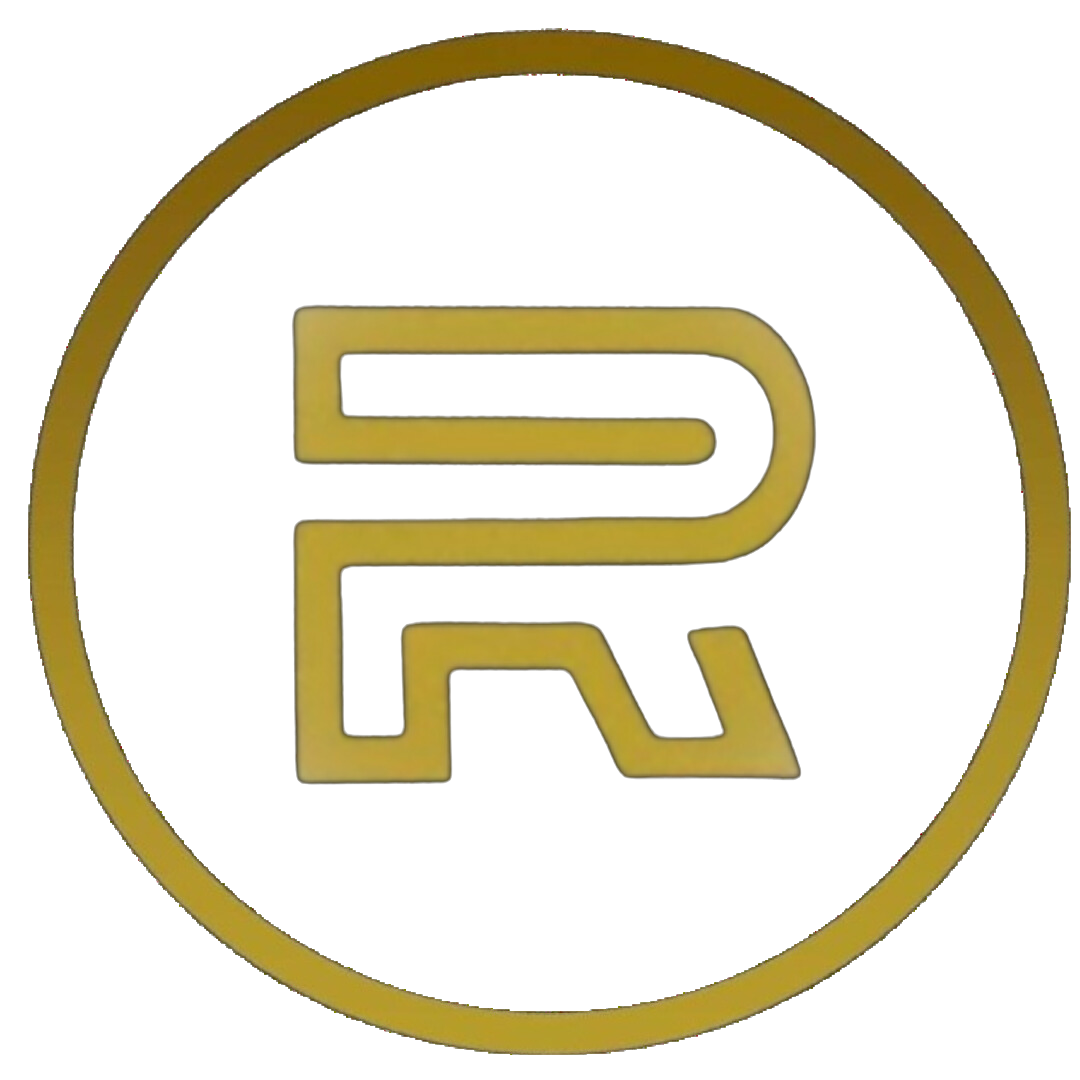
Technology At Your Doorstep
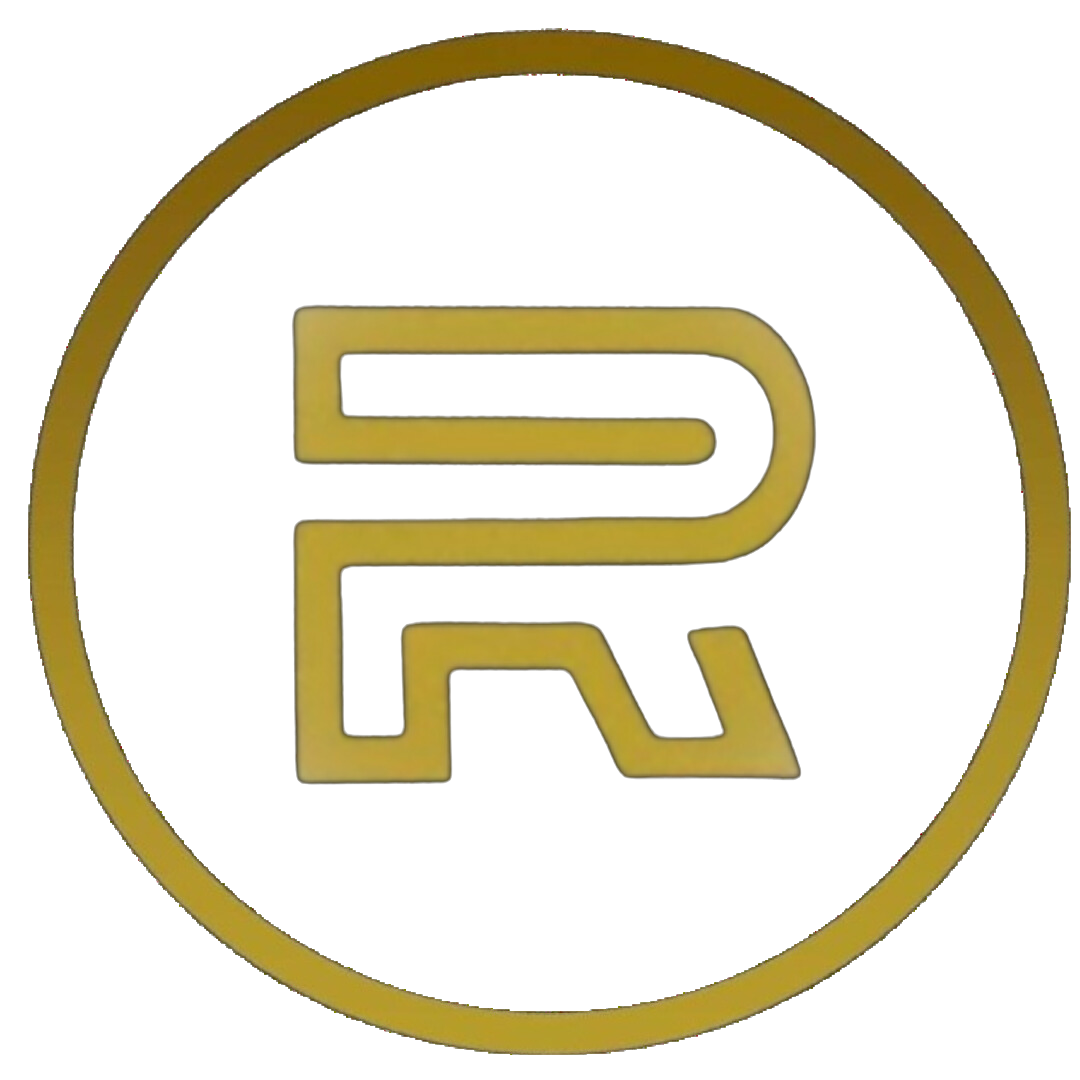
Technology At Your Doorstep

Starting a vlog doesn’t require expensive equipment – your iPhone is a powerful tool that can help you create engaging video content. Here’s a comprehensive guide to get you started on your vlogging journey.
Your iPhone can capture excellent video footage, but you’ll want to optimize its settings first. Go to Settings > Camera and enable 4K video recording at 30fps for the best balance of quality and file size. Make sure you have enough storage space free – 4K videos can take up significant memory.
While you can start with just your iPhone, a few affordable accessories will dramatically improve your video quality:
A sturdy tripod with a smartphone mount will stabilize your shots and allow you to film hands-free. Look for one with flexible legs that can wrap around objects for creative angles.
Consider investing in a simple lavalier microphone that plugs into your iPhone’s lightning port. Good audio is crucial for vlogging, and your iPhone’s built-in microphone might pick up too much ambient noise.
Natural lighting is your best friend when starting out. Film near windows during daylight hours, but avoid direct sunlight which can create harsh shadows. Position yourself so the light hits your face at a flattering angle.
When filming yourself, use your iPhone’s front camera and position it slightly above eye level. This creates a more engaging angle for your viewers. If using the rear camera, remember to look at the lens rather than the screen to maintain eye contact with your audience.
Before hitting record, outline your content:
The iPhone’s built-in Photos app offers basic video editing capabilities, perfect for beginners. You can trim clips, add music, and make basic adjustments to exposure and color. As you grow, consider upgrading to apps like iMovie (free) or LumaFusion (paid) for more advanced editing options.
Choose a platform that aligns with your goals. YouTube remains the premier platform for vloggers, but Instagram’s IGTV and TikTok offer unique opportunities for different content styles. Cross-posting can help you reach a wider audience.
Consistency is key in vlogging. Set a realistic posting schedule you can maintain, whether it’s weekly or bi-weekly. Engage with your viewers by responding to comments and incorporating their feedback into future videos.
Don’t get caught up in perfection – your early videos won’t be masterpieces, and that’s okay. Focus on creating content regularly and learning from each video. Watch other vloggers for inspiration, but develop your own authentic style.
Remember that successful vlogging is about sharing your unique perspective and connecting with viewers. Your iPhone is more than capable of helping you create engaging content – the most important step is simply starting. Begin with the equipment you have, focus on telling compelling stories, and improve your technical skills gradually.
The beauty of starting with an iPhone is that you can begin creating content immediately without a significant financial investment. As your channel grows and you identify specific needs, you can always upgrade your equipment. For now, focus on mastering the basics and finding your voice as a vlogger.