Contact Us | About Us | Blog
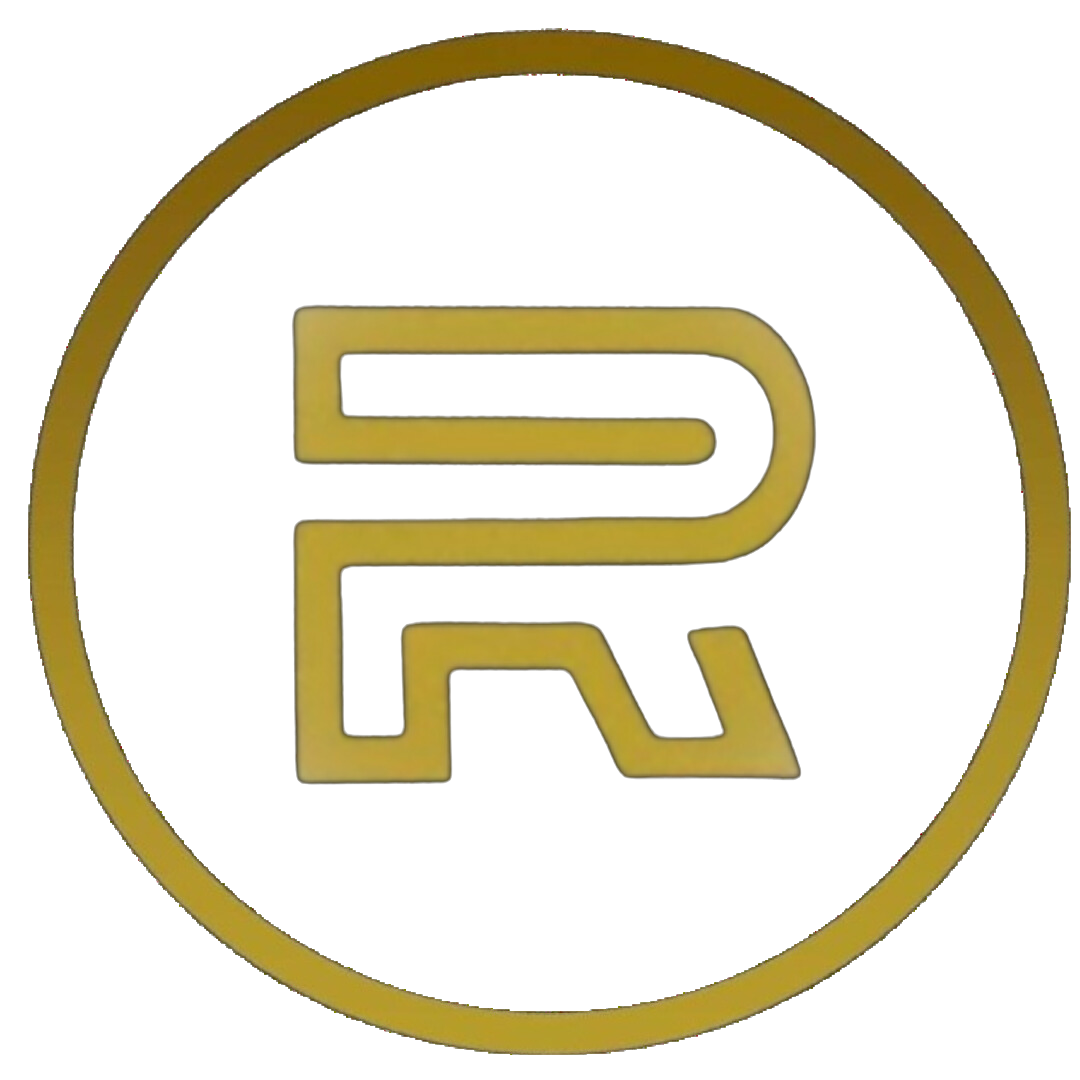
Technology At Your Doorstep
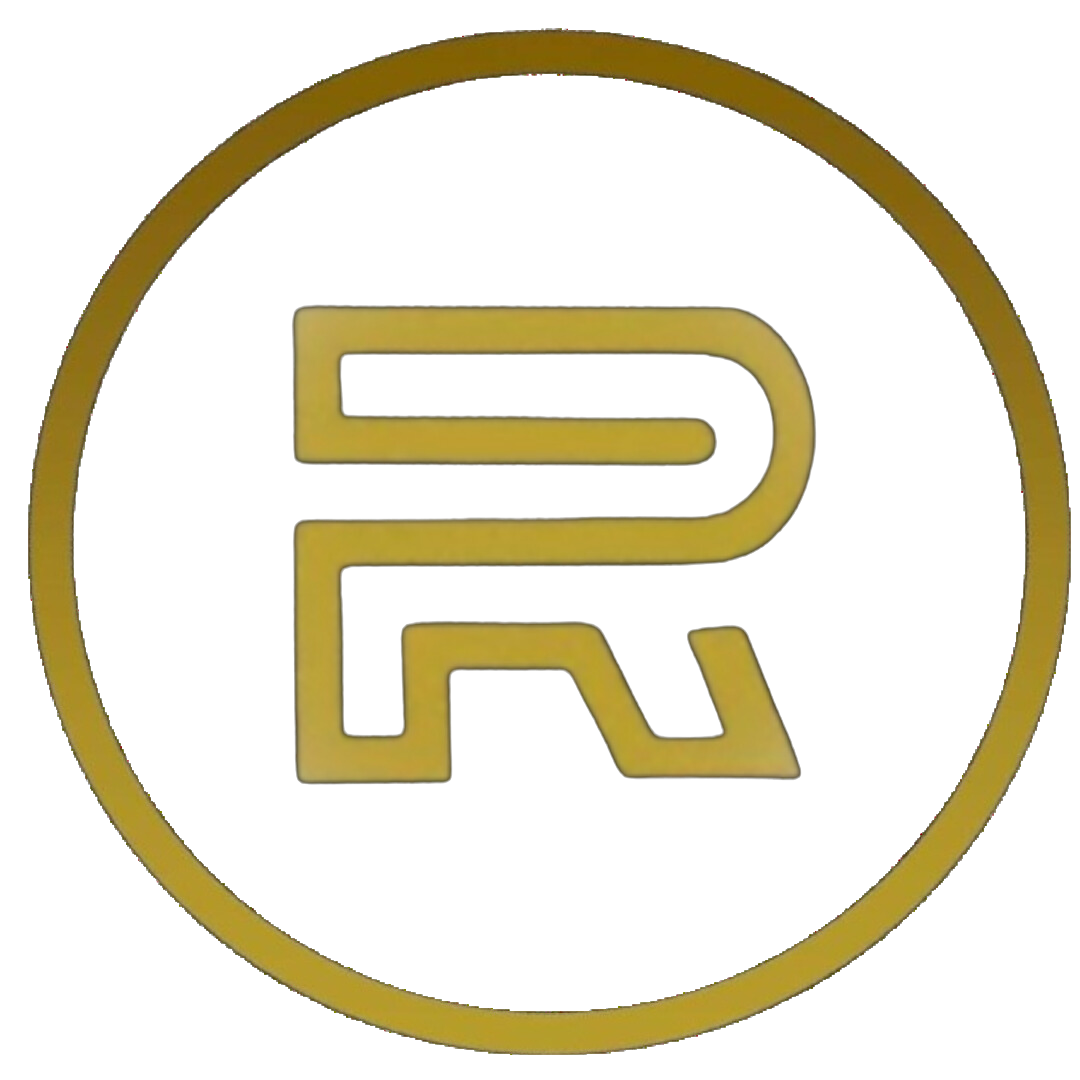
Technology At Your Doorstep

Whether you’re an aspiring photographer or just want to take better pictures for social media, your iPhone is a powerful tool for capturing amazing images. Here’s a comprehensive guide to elevating your iPhone photography game.
Modern iPhones pack impressive camera systems that rival traditional cameras. The key is knowing how to use features like:
Start by optimizing your camera settings. Enable the grid feature to help with composition using the rule of thirds. Turn on HDR for better dynamic range in challenging lighting conditions. Consider shooting in ProRAW if you plan to edit your photos extensively.
Good composition can transform an ordinary scene into a compelling photograph. Practice these techniques:
Master the rule of thirds by placing key elements along the grid lines or at their intersections. This creates more dynamic and interesting images than centering everything.
Look for leading lines in architecture, roads, or natural features that draw the viewer’s eye through the image. These create depth and visual interest in your photographs.
Pay attention to symmetry and patterns – the human eye naturally finds these pleasing. Urban environments often offer excellent opportunities for symmetrical compositions.
Natural light remains the photographer’s best friend. Early morning and late afternoon provide “golden hour” lighting that bathes subjects in warm, flattering light. For indoor shots, position subjects near windows but avoid direct sunlight which can create harsh shadows.
Your iPhone allows manual control over focus and exposure. Tap the screen to set focus, then slide the sun icon up or down to adjust exposure. For trickier shots, tap and hold to lock focus and exposure, then recompose your shot.
Experiment with these creative approaches:
Create depth by including foreground elements in your landscape shots. This might be flowers, rocks, or architectural details that frame your main subject.
Use negative space intentionally – sometimes what you leave out of the frame is as important as what you include.
Try different angles – get low to the ground or find an elevated position for a fresh perspective on familiar subjects.
The iPhone’s built-in editing tools are surprisingly powerful:
Don’t rely too heavily on digital zoom – it degrades image quality. Instead, move closer to your subject when possible.
Keep your lens clean – a quick wipe with a soft cloth can make a huge difference in image clarity.
Avoid using the flash unless absolutely necessary – natural light or Night mode usually produces better results.
Develop a system for organizing your photos. Use albums to group similar images, and consider using iCloud Photos to ensure your images are backed up and accessible across devices.
Remember that great photography isn’t about having the latest equipment – it’s about developing your eye and understanding how to use the tools you have. Your iPhone is capable of capturing remarkable images, but it takes practice and patience to master its capabilities.
Start by focusing on one technique at a time, and don’t be afraid to experiment. Some of the most interesting photos come from breaking conventional rules. The more you practice, the more naturally these skills will come to you.
Most importantly, enjoy the process of capturing and creating images that tell your unique story. After all, the best camera is the one you have with you, and your iPhone is always ready to capture life’s memorable moments.